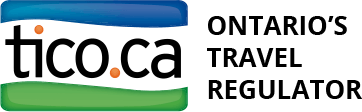TICO Registration Renewal Process
This guide will assist you in navigating the annual registration renewal process step-by-step, ensuring a smooth and hassle-free experience.
Renewal due date:
The date for your TICO registration annual renewal is 90 days, or three months, after your fiscal year-end. This is inline with other filing requirements owed to TICO.
Example: Fiscal year-end of December 31 = Annual renewal due date of March 31.
TICO's registration team will contact you before this date to provide you with instructions on completing your renewal and submitting your renewal payment on time.
Avoid late fees: Be sure to file your renewal documents and submit the renewal payment on time to avoid being charged a $100 late renewal filing fee.
Important notes & reminders:
Renewal fee:
Renewal fees are for a one-year period and are calculated using the prior fiscal year's annual Ontario Gross Sales that were reported to TICO.
If you have branch offices, a standard renewal fee of $300 will be added for each branch. The total amount due will be shown on the renewal form.
Notify TICO of changes:
Before completing your renewal, you must review your registration record and enter any new information or correct any outdated information. Some changes or additions may require a Notice of Business Change Form to be completed before completing your renewal. All changes to your registration record can be completed by clicking on the ‘Business Change Forms’ tab from the main menu in the MyTICO self-service portal.
Change of ownership or business structure: TICO registration is non-transferable, and a new TICO registration must be established in several scenarios.
Changes requiring new registration:
- Change of ownership / change in controlling interest: A change in ownership, such as a change in Officers, Directors, or Shareholders resulting in a new majority shareholder.
- Acquisition or amalgamation: An acquisition or amalgamation that results in the formation of a new business entity.
- Change in business structure: Sole Proprietorship to Corporation, Corporation to Partnership, Partnership to Sole Proprietorship, etc.
If any of these scenarios apply, or if you have questions about your case, please contact us at
Trade names:
You must ensure any trade names are not expired. To renew expired trade names, please visit the Ontario Business Registry.
Ceasing operations:
If you are no longer selling travel services or intend to cease operations, please contact TICO’s registration department to terminate your registration.
 |
Failure to file your registration renewal application and pay the renewal fee will result in your TICO registration expiring. If this occurs, you will be required to submit a new application for registration and meet all the requirements, including a new registration application fee of $3,000, and a $10,000 security deposit at the Registrar’s discretion. |
Completing your annual renewal:
- Access the MyTICO self-service portal: Login to MyTICO using your unique Company Administrator ID and then click on Manage ‘Agency Name’.
Read more about TICO’s registrant portal on the MyTICO information page.
|
Your login to the portal is not your email address or your TICO registration number. This is a unique ID that was provided to the Company Administrator at the time of registration. It is included in the email notices and reminders sent to the Company Administrator regarding renewals, Compensation Fund remittances and financial filings. |
- Access registration renewal: After clicking this button in the portal, you will be guided through the process.
- Step 1: Download notice
- Step 2: Review profile
- Step 3: Sign attestation
- Step 4: Renewal payment
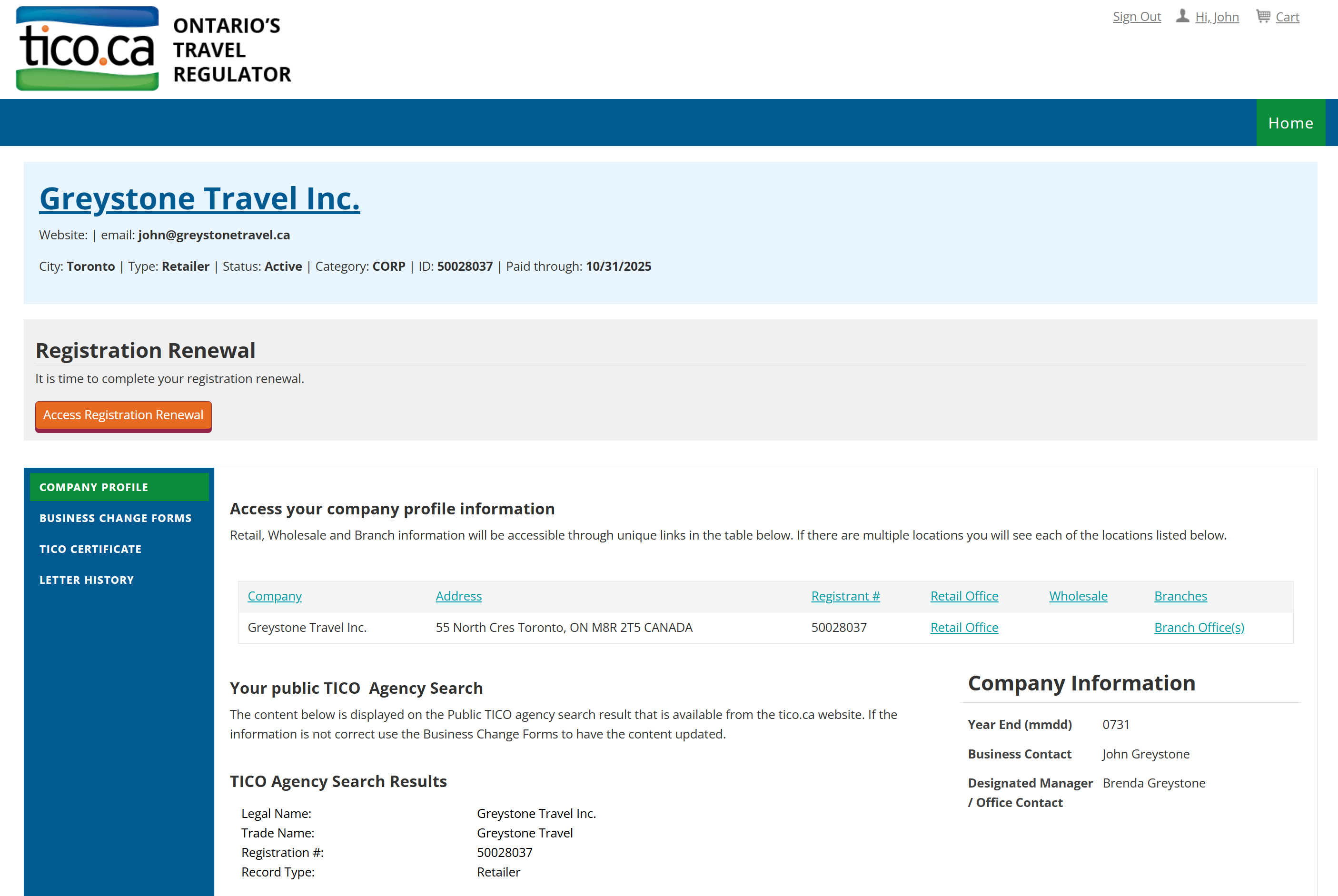
Step 1: Download notice
- Your renewal notice will contain important information about your registration record. Download it to verify that all records are accurate.
Step 2: Review profile
- Review your registration profile.
- If any information on the Renewal Notice and/or the Profile requires an update, you must submit the required Business Change Form(s).
Step 3: Sign attestation
- Signing the attestation on MyTICO is a key component of completing the annual renewal.
- Click the “+” symbol to sign the attestation. You will be required to enter your full name and select the date.
Step 4: Renewal payment
- Submitting your payment is the last step required to complete the renewal application. Please review the payment options below.
- If you complete your payment outside of MyTICO using an alternate payment method, please email
This email address is being protected from spambots. You need JavaScript enabled to view it. to notify us of your payment method.
Renewal fee payment options:
Credit card
- Follow the instructions provided in the portal to submit the payment.
- An acknowledgement will be sent to the Company Administrator’s email address.
Note: A limit of $5,000 is in place for credit card transactions. If your renewal fee is greater than the limit, please use a different payment method outlined below.
Online banking
- Sign on to your online banking and navigate to the bill payee area.
- Go to the Add / Edit Payee feature of your online banking and search for TICO or TICO.CA
- Add “TICO – Reg Renewal” as a payee, use your TICO registration number as the account number.
- Do not lump multiple payments owed to TICO into one transaction. Other payments, e.g., Form 1, must be completed separately, using the appropriate payee account.
E-transfer
- Interac e-transfers can be sent to:
This email address is being protected from spambots. You need JavaScript enabled to view it. - In the ‘Message’ or ‘Reference’ field, include the business name and TICO registration number.
Cheque
Canada Post Strike Notice: Read more about document and payment submissions during the Canada Post strike.
- Drop off or mail/courier cheques payable to: Travel Industry Council of Ontario
Travel Industry Council of Ontario
Att: Registration Team
55 Standish Court, Suite 460
Mississauga, ON L5R 4B2
 |
TICO cannot complete your renewal unless both the renewal form and the payment have been received. Your renewal application will be reviewed, and you will be notified by email upon approval. |
Need further guidance?
If you have any questions, please contact TICO’s registration department at 905-624-6241 ext. 291 or 1-888-451-8426 ext. 291 or email